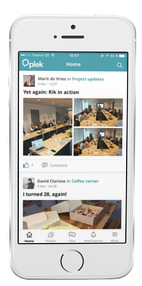Plek has its own mobile application. You can download it for free in the Apple App Store (for iPhone or iPad) or the Google Play Store (for Android).
Downloading the mobile app
To download the mobile Plek app, follow these steps.
1. Open the App Store or the Play Store;
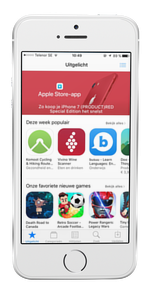
2. Press Search;
3. Type 'Plek' in the search field and press Search;
You should see the Plek app at the top of the search results.

4. Press Download;
5. After the download is complete, press Install;
6. After the installation is completed, press Open;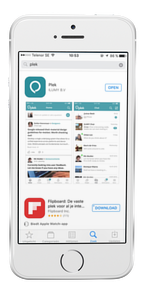
You can also go to your phone's home screen to open the Plek app. 
7. When you open the Plek app, you need to log in. Enter the e-mail address you always use to log into the desktop version of Plek, and press Next;


8. Then enter the password that you always use to log in to the desktop version of Plek, and press Log in;

You have now downloaded the Plek mobile app, opened it, and logged in. All ready to go!