As a user of Plek, you can add and edit the information on your profile. You can also change your profile picture. Your profile is visible to everyone on your Place. External users can only see your profile if you are in the same group(s). Therefore, it is helpful to fill in your profile as well and as comprehensively as possible. That way, new colleagues can quickly get to know you, and everyone knows where or how they can reach you.
Profile information
If you want to change your profile information, take the following steps:
1. Move your mouse over your name in the top right-hand corner of the navigation bar.
2. Then click on 'Profile'.
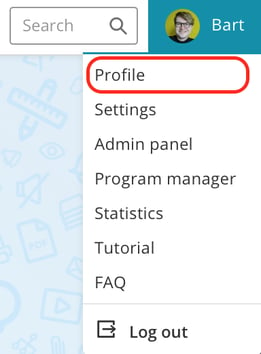
Your profile will appear: you will see your name, details and photo.
3. Click 'Edit'; this looks like a pencil.

You can now change or add to your details, such as your telephone number and birthday, and in which department you work or where your expertise lies.
4. Click on 'Save' when your profile information is complete.
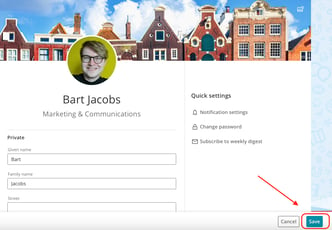
Your profile information is now updated.
TIP!
Through the profile of a colleague, it is possible to start a chat conversation. It is also possible to add other colleagues to this chat. This makes it easy and quick to chat with each other, without the need for an existing connection.
