Within Plek, we have three types of privacy settings related to groups. There are open, private and hidden groups. Each group has different characteristics. You can become a member of certain groups yourself, but for membership of a hidden group, you need an invitation. Depending on the settings on your platform you can choose the option of a hidden group.
Characteristics of a hidden group
A hidden group is just like other groups and can be filled with all kinds of content such as messages, documents, and events. The only thing that differs from the other group types is that a hidden group is nowhere to be found by people who are not members of the group in question. Thus, non-members will not see hidden groups in the group overview, nor on the profile of Plek users who are members of the hidden group. Also, messages, documents and events posted in a hidden group will not be visible to users who are not members of that group.
If you are a member of a hidden group, you will see the group on your profile and in the group overview. Messages and other content from this group will appear on your homepage, just like the content of all other groups.
You can be invited to a hidden group. Once you accept the invitation, you are a member. You will see the group and its content appear on Plek.
You can recognize a hidden group by this icon:
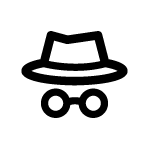
TIP!
A complete explanation of what's on a group page (including a screenshot with instructions) can be found here.
