As a group administrator, you can adjust the privacy settings of your group: a group can be open or private. This way the content is always only visible to the people who have the right permissions.
Change privacy settings
If you want to adjust the privacy settings of your group, take the following steps:
1. Move your mouse over Groups in the navigation bar.
2. Then click on the group whose settings you want to adjust.
The group page for that group appears.
3. Click on the three dots, at the top right.
4. Then click on Edit group.
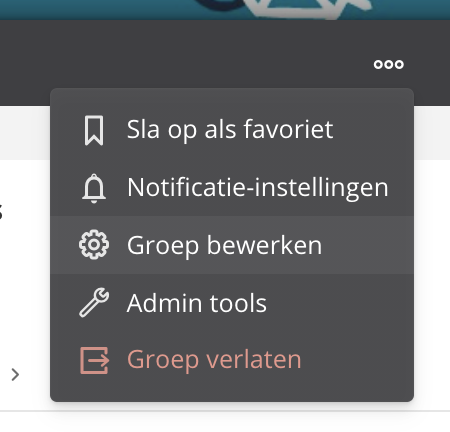
Here you can adjust all the settings of your group.
5. Scroll down and in the Privacy Settings block, click Edit.
A screen appears where you can set who can see your group and who can become a member.
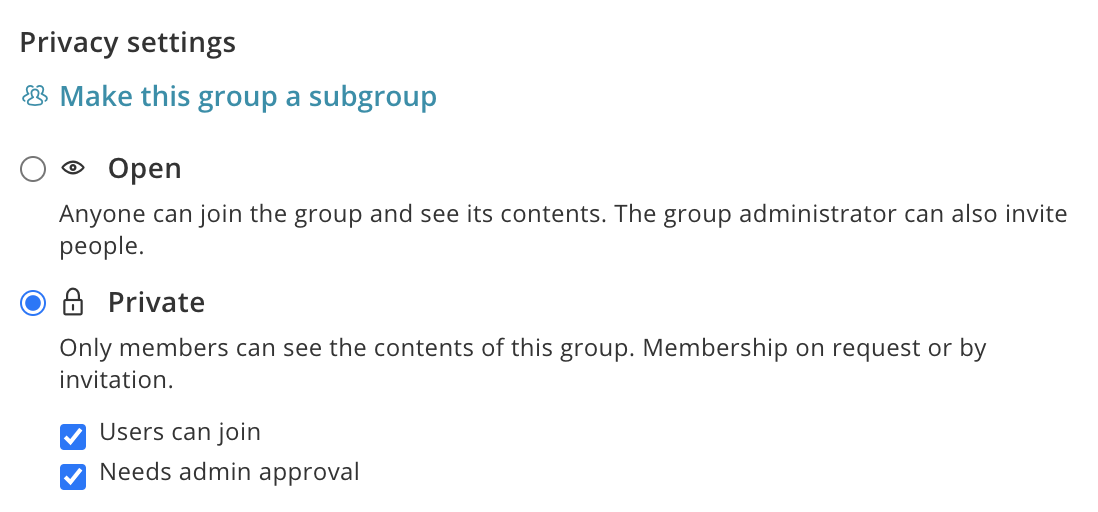
6. Determine whether your group is open or private from now on.
Open: Both the group and its content are accessible to everyone on your site. You can choose to check several additional options: non-members can post and respond, a user can request membership, or you can set that permission from an administrator is required to join an open group.
Closed: The group is visible to everyone at your Plek. The content is only visible to members of the group. Membership can be by clicking the subscribe button (if the administrator makes this option available), or by invitation. You can check that users can request membership and that permission from the administrator is required to join the group.
7. Click Save to apply the changes.
Your group is now changed. You can always change the settings again.
