Media: adding a form to a post
As a user of Place, you can create a form to ask your colleagues questions. In this article, we explain how to add a form.
1. First choose a group or channel where you are going to post the message:
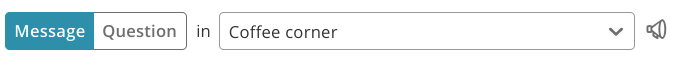
2. Selecteer het icoontje voor het toevoegen van een formulier:
3. Now choose New form to start from an empty form or Duplicate existing form to copy questions from another form.
Please note! After publication, it is still possible to edit a form until the first user has submitted his or her answers. We do this because changing questions or answer options can lead to a distorted picture of the results.
