The start page is the personalized central starting point of your day. Here you will find an overview of all the new messages relevant to you. You can read posts on your start page in two ways: (1) in the important news overview and (2) on your timeline.
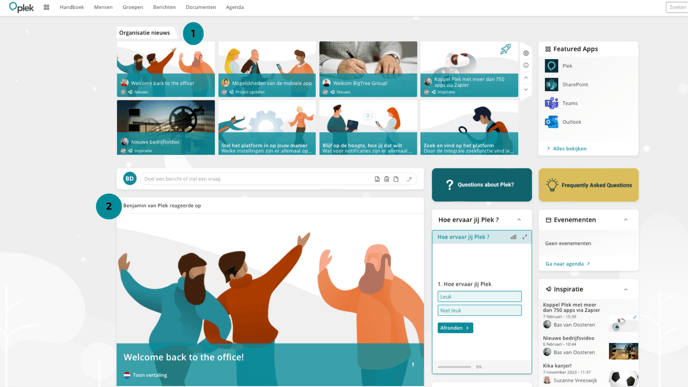
Posts in the important news overview
In the important news overview, you will find all the important messages from your organization. Depending on your default settings, you will see messages from channels and groups you are a member of. In this help article, you can read more about which post appear in the important news overview and how they are arranged.
When you click on one of the posts, the posts opens in a pop-up window. This way, you don't have to leave the start page.
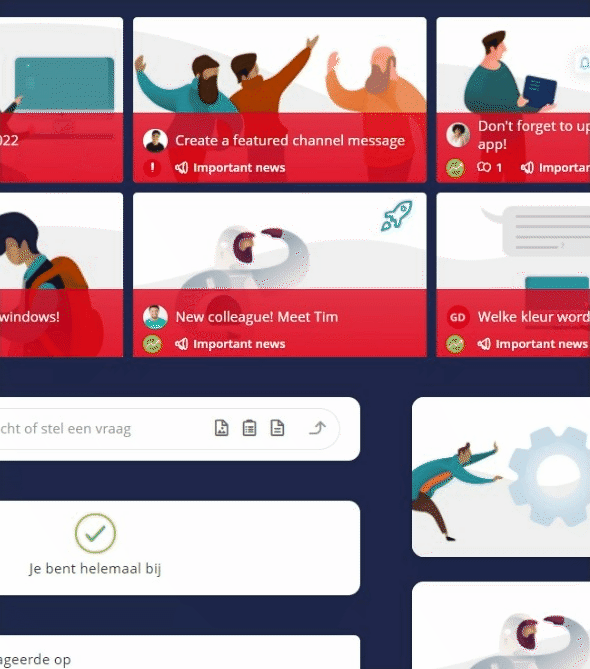
Posts on the timeline
Below the main news overview, you will find your timeline. Here all messages are sorted in chronological order. Depending on your settings, it is possible to have posts with comments at the top of the timeline.
Reading long messages
On the timeline, we've folded in long posts. Click Read more to read the entire message. The full message is now available to read on your timeline.
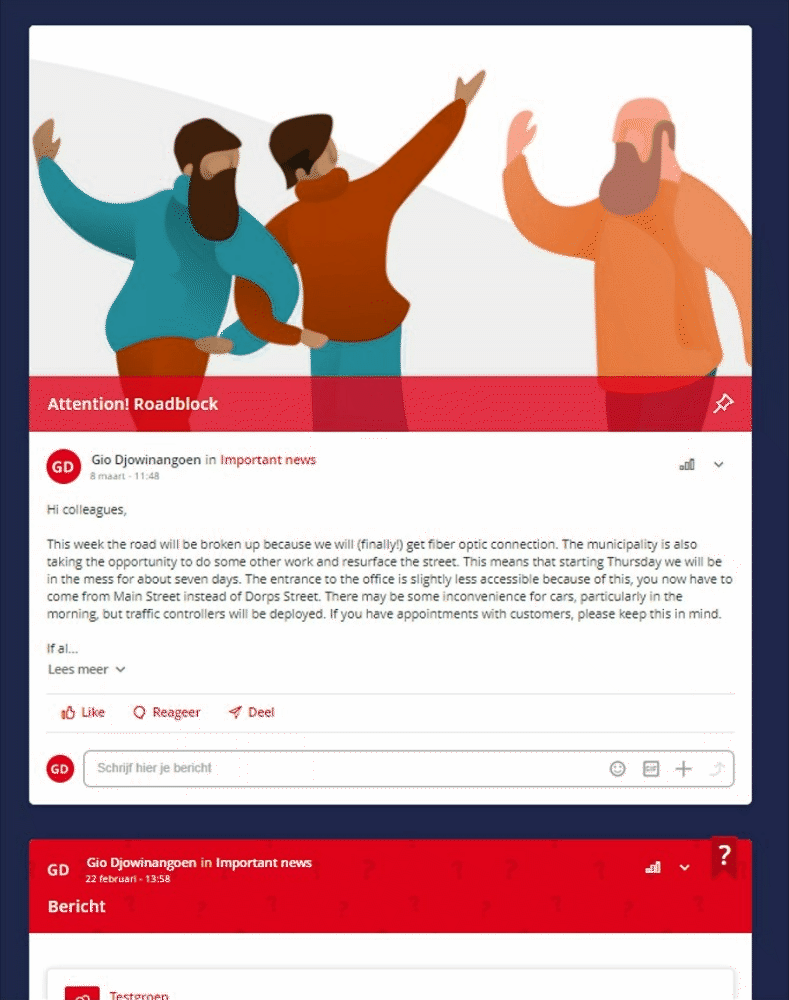
Open a message in full
Click on the title of the message to open it in full. This will open a new page with the full message with any attachments and all comments.
Be up-to-date on your timeline
Your Plek keeps track of which messages are new and which messages you have already read on your timeline. When there are no recent posts available, you will receive a notification on your timeline.
