Turn on the holiday snooze
When you are on holiday (or any other kind of leave), you can show in your profile that you are out of office. In addition, this option ensures that you do not receive any notifications in the meantime.
How to turn on holiday snooze?
1. First, navigate to your settings (hover your mouse over your profile picture in the top right corner).
2. In the left menu, choose availability.
3. A screen will open where you can indicate your availability.
4. Tick the box I am out of office right now to indicate that you are not available for the moment. Are you unavailable for a longer period? Then click I am out of office during the following period using the calendar.
5. Enter a reason for your absence and decide whether you want to snooze notifications during your absence:
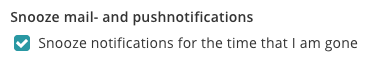
6. Click Save to confirm your settings. Now, other users can see that you are absent:
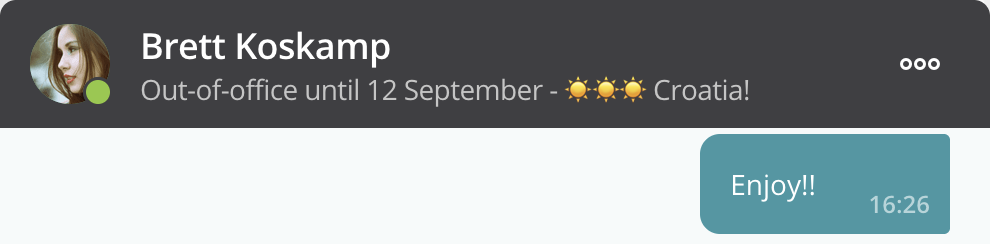
Good to know!
Your status will expire at the end of the period. You will receive notifications again. Do you want to change your availability during a current period? Please choose a new date or uncheck the box next to 'I am out of office right now'.
