In the idea generator at Plek, you create challenges. The various challenges are issues on which employees of the organisation are asked to think along.
Create a new challenge.
- Navigate to the idea generator via challenges in the navigation menu (top). This takes you to the overview page of the idea generator.
- In the top left of the screen, select new challenge. This takes you to a screen where you can create a new challenge:
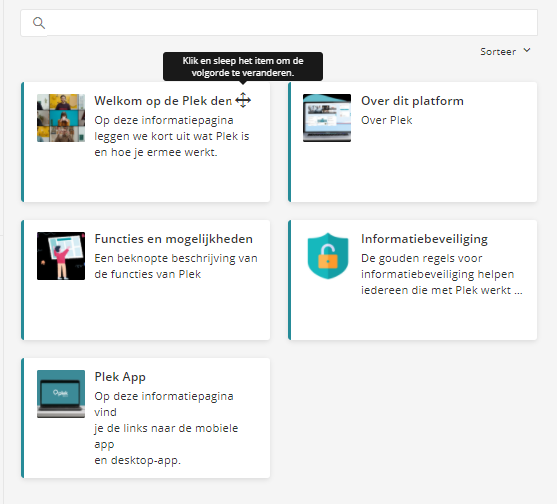
1. Give your challenge a title.
2. Describe your challenge by, among other things, stating what the goal of the challenge is.
3. Choose your privacy settings. More information about privacy settings can be found here.
4. Specify one or more mandatory questions. By doing so, you ask the creator to answer mandatory questions. These questions serve as guidance towards a good idea.
5. Click on create. Your challenge is now created.
Please note! Sometimes an organisation chooses to limit the maximum number of (open) challenges.
In that case, it is possible that creating challenges is not possible for every user. If you cannot find the option described above, ask your platform administrator to create the challenge.
