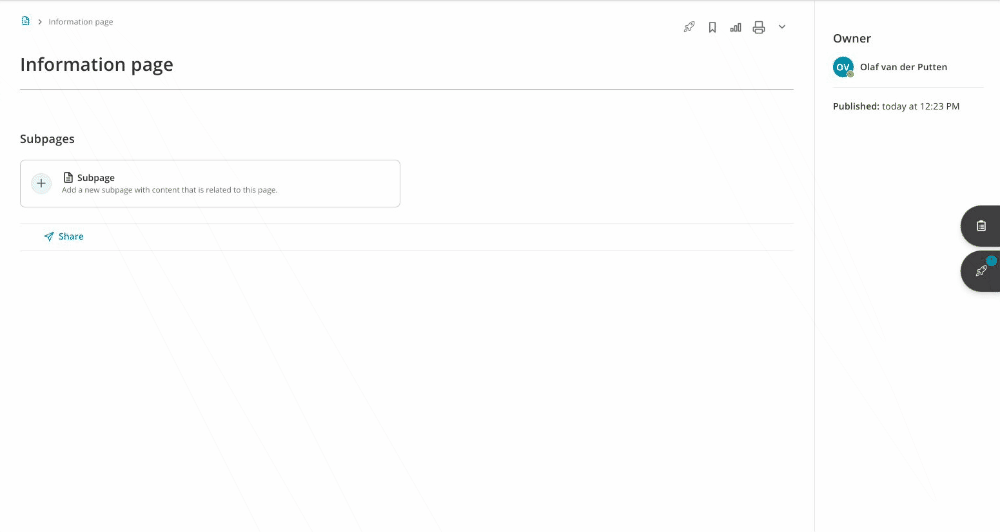Deleting or archiving an information page
Information pages at Plek are static content, designed to make it easy to find useful and/or important information for the entire organisation.
Archiving information pages
It may happen that an information page is no longer relevant, but you don't want to lose its content. In that case, you can set an archive date in the edit screen of the page. After that moment, the page can be found in the overview under the heading archived.
Deleting information pages
Do you prefer to delete a page completely? It can easily be removed by the owner of the information page, a content manager or an admin. You can delete an information page by clicking on edit and at the bottom of the page on the bin icon. Another option is explained below.
!Please note! Once the information page is deleted, it cannot be retrieved.