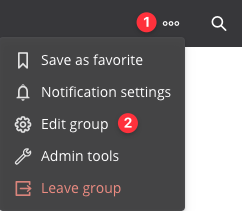As a group admin, you decide which functions are relevant to your group. In this article, we will show you how to enable or disable these features.
Enabling or disabling group functions
When you create a group, you will be able to choose which features to activate.
1. Click on the down arrow for explanation and selection:
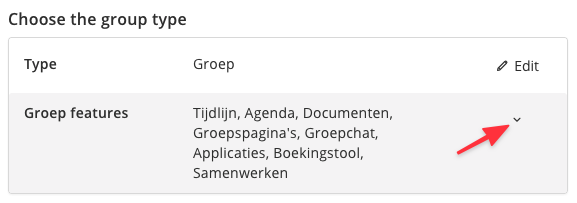
2. Select which functions you want to activate or deactivate. When you have finished, click on Save at the bottom of the page.
Editing group functions for existing groups
Have you already created a group and want to revise the group functions? Then, from the group page, choose More options (1) and then Edit Group (2):