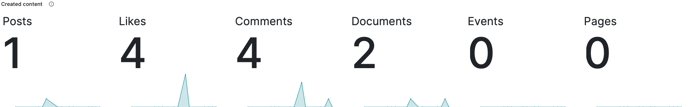Access your statistics dashboard:
- Hover over your profile picture at the top right
- Click on Statistics
- Click on the notification at the top of the statistics
- Click on Dashboard in the navigation column.
On your main dashboard, you can find a selection of the most important data about your platform.
Account Overview:
To the right of your screen, you'll discover data regarding your platform's accounts from the past month. It's important to keep in mind that the time frame for this data is fixed and represents the past month, providing a snapshot of recent activity.
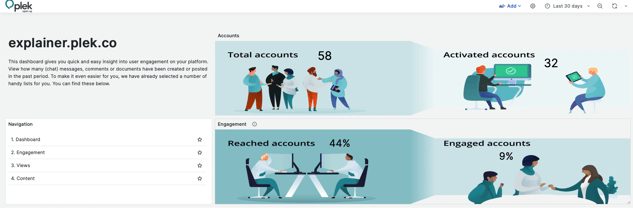
Here's what you'll find:
- Total Accounts: This figure represents the total number of accounts on your platform.
- Activated Accounts: These are the accounts that have been activated within the last month.
- Reached Accounts: This percentage shows the percentage of accounts that have accessed your platform during the past month.
- Engaged Accounts: This percentage shows the percentage of accounts that actively participated over the last month, such as posting, liking, commenting, or creating documents, thus contributing to the platform's engagement.
Group Statistics
Within this section, you'll gain access to a comprehensive overview of all your groups, thoughtfully arranged by criteria such as the volume of posts, the date of the last post, and the count of likes and comments. Simply click on any of the column headers to swiftly sort the values to your preference. You can sort your data with the button.
When you click on a specific group, you'll find more information, including the list of group administrators, the quantity of comments, likes, and total views, and a summary of the most viewed posts, pages, and documents within that group.
Total Activities and Content
Directly below the group statistics, you'll discover a graphical representation of the cumulative activity on your platform for the time frame you've selected. Activities encompass a range of actions, such as creating posts, uploading documents, hosting events, liking posts, commenting on posts, and crafting pages.
To gain specific insights, you can apply activity filters to assess the performance of individual activities.
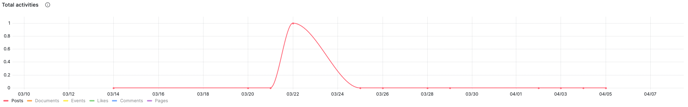
Towards the bottom of the page, you'll find a comprehensive overview of the total content available on your platform.