In Plek you will find extensive statistics about users and their activity on the platform. As an Admin, you can see, for example, how much is posted, how much time people spend on average on the platform, what people often search for and who is the most active. Not all organisations that use Plek have this functionality, the organisation itself chooses whether to activate the statistics.
The statistics of your Plek
In the navigation bar, hover the mouse over your name and click Statistics. You are now in the statistics overview. In the sidebar on the left, you can see the different sections: Overview, Charts, Activity and Views. We will discuss each of these parts below.
Overview
The overview shows you at a glance how your Plek is doing. At the top of the coloured bar you can see the current year, with arrows on either side. You can view the statistics per month and per year. Choose from which period you want to see the statistics.
Below the coloured bar you will find a short summary of the following statistics:
- The overall statistics on the platform, i.e. how many messages, reactions, instant messages, events and documents have been posted on Plek.
- How much time users have spent on the platform.
- The most active users. Click on the statistics icon on the right to go to that person's statistics.
- The most viewed posts. Click on the statistics icon on the right to access the statistics of the relevant post.
- The most searched for search terms.
Charts
By default, the charts show how many times the platform has been visited (all views), and how many likes, comments and activities took place during the current month. Play with the options yourself to get more insight:
- You can select the period in the top right corner.
- Tick Compare time periods to compare two periods, for example the current and the past month.
- Tick Unique visitors to see how many users have visited your site.
- Click hours, days, months or years to make the graph more specific or global.
- Also click All views (platform level), All likes and All comments below the graph to displaythat information in the graph.
Activity
On this page, you will find the statistics regarding activity on the platform. You will see a complete overview of all groups, members, posts or searches on the platform. Use the search bar or filter information for specific information.
- By default, you will see a list of the most active groups. Click on a group to navigate to this group within Plek.
- Navigate within the blue bar to navigate to the statistics of Messages, Documents, Searches, Menu items and Widgets. For each of the headings, an ordered list of the most frequently used topics opens.
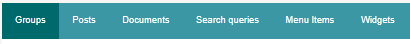
Views
On this page you can see how often messages, documents, applications, events or information pages have been viewed. Please note that information from the start page or timeline is not included in this overview.
- At the top you will see the activity on the platform per day of the selected month;
- Below that is a bar chart with the average activity per day;
- The graph next to it shows whether, for example, Plek was used most via the app or on the browser;
- At the bottom is a graph showing the time of day when most users are active.
Unique views per post
Admins can see the unique views of each post. Users only see the unique views of their own posted post. You can see the number of unique views above your post.
TIP!
See what are the most viewed posts and who is active on the platform. This will show you what they find attractive and give them tips about the messages, documents and events that are posted.
