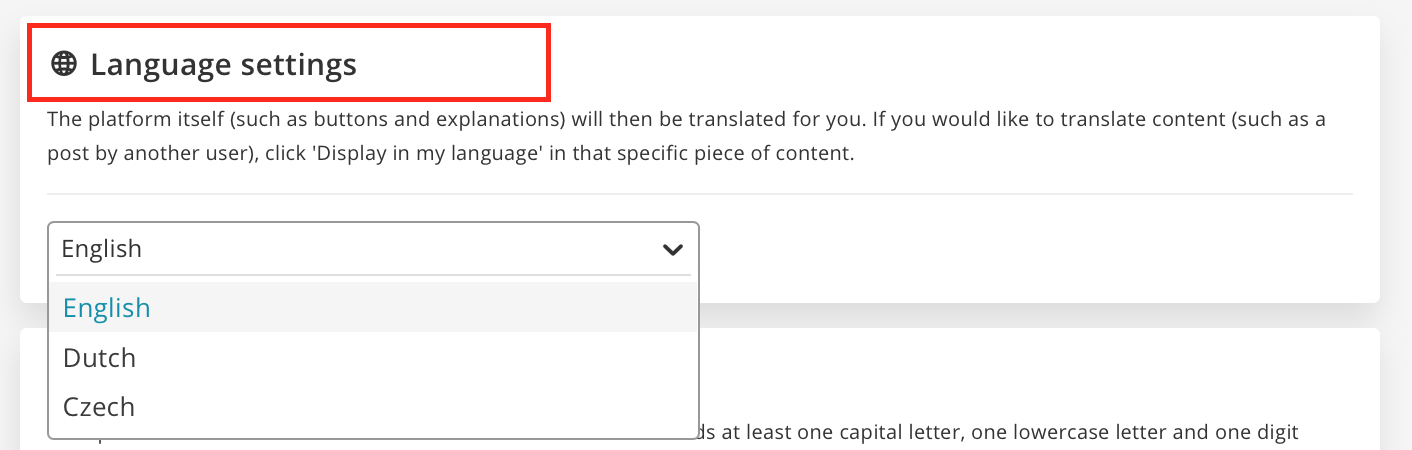If multilingualism has been chosen within your organisation, you can easily adjust your default language settings on the platform. You can do this in Dutch, English, French, German, Spanish, Polish, Czech and Hungarian. Please note that this is the language of the platform. The written content is always in the author's original language.
Your language settings within Plek will default to the country settings you have set your browser or phone to. You can change these settings if you can select multiple languages on your platform.
1. Navigate to your name in the top right corner of your screen.
2. Choose 'Settings' in the menu that opens.
3. You are now on the Settings page, you can find the language settings on the top of the page.
4. At language settings, choose the language you want from the drop-down menu. This will adjust your platform language immediately, and your screen will refresh in the new language.