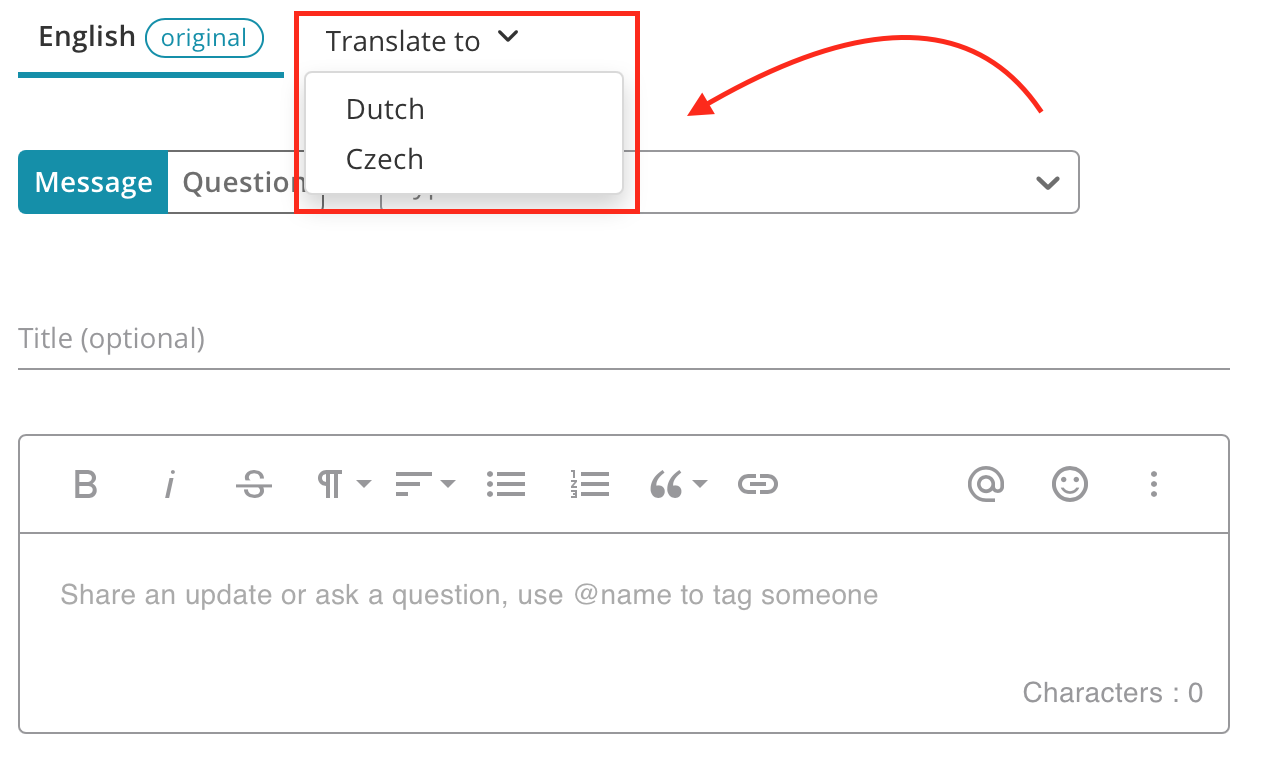On Plek, you can post messages in several languages. In addition, the author of a message can manually add a version in another language and an English version.
Adding a message in another language
1. To add a message (or question) in another language, go to the advanced message editor. You do this by clicking on advanced at the bottom right of the quick editor.
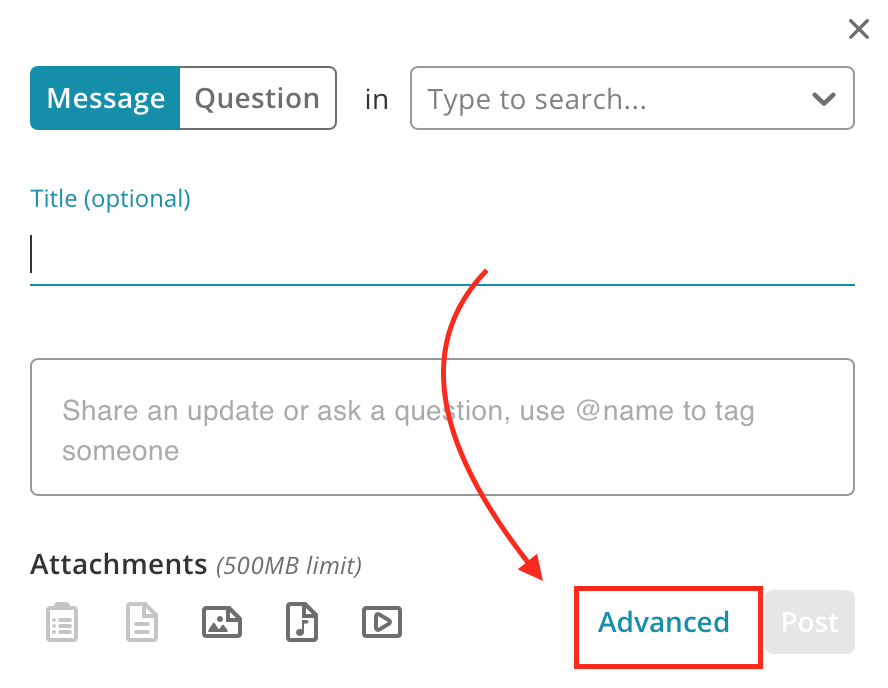
2. You are now in the advanced editor and can add your message in the primary language. In the example below, this is English.
3. When you have finished your message, click on translate to, and choose the language you want to add. This list contains all the language options available for your platform.
4. An extra editor will open where you can add your message in the chosen language. Pay attention, you have to translate your message into the selected language yourself with the help of a translator. Click on 'English' to go back to the English message. Or, if you want to go back to another language, click 'translate to.'
5. When your messages are ready, you can post them as usual. For the example below: Users who use English will see the English version on their timeline. And users using Plek in another language, for example, Dutch, will see the Dutch version.