- Knowledge base
- Sharing & Participation
- Groups & Communities
Mark a group as favorite
There are always groups that you need more often. From now on, you can quickly find these groups via favourites in the group overview under the My Bookmarks filter:
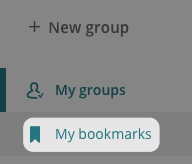
There are two steps to favouriting a group. First, open the group you want to bookmark.
Then choose:
1. More options (...)
2. Save as favorite
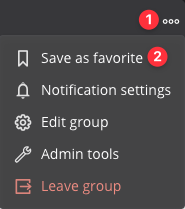
The group has now been saved as a favourite. Do you want to undo this? Follow the steps above again, and in the second step, select Delete from favourites.
