- Knowledge base
- Navigating Plek
- Searching & finding information
How do I mark an infopage as favorite?
Some static content is viewed daily. It can therefore be helpful to save these information pages as favorite pages. This way, you can quickly find what you are looking for!
In this article, you can read how to mark a page as a favorite and where you can view your favorite pages.
To save a page as a favorite:
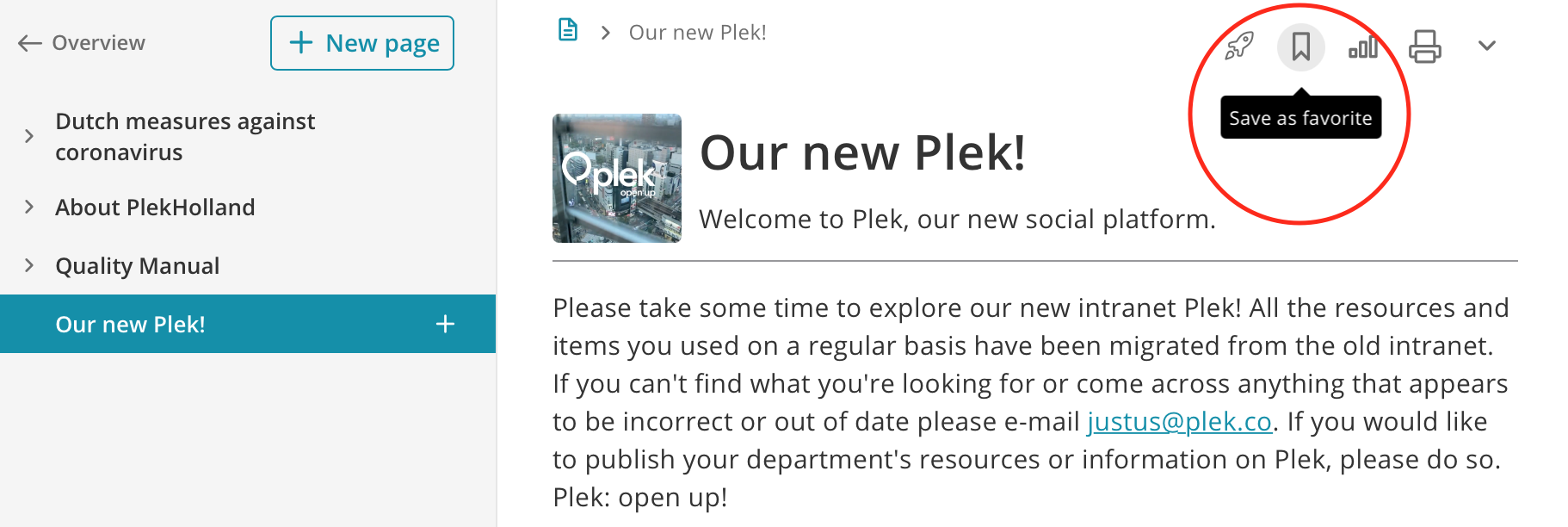
Click on the bookmark icon at the top right of the page. You will then see the following option appear: 'Save as favorite'. If you click on this option, your page will be found under your favorite pages!
Where can I find my bookmarked pages?
Move your mouse over the i icon: in the navigation bar at the top of your platform.
You will then be directed to the following main screen:
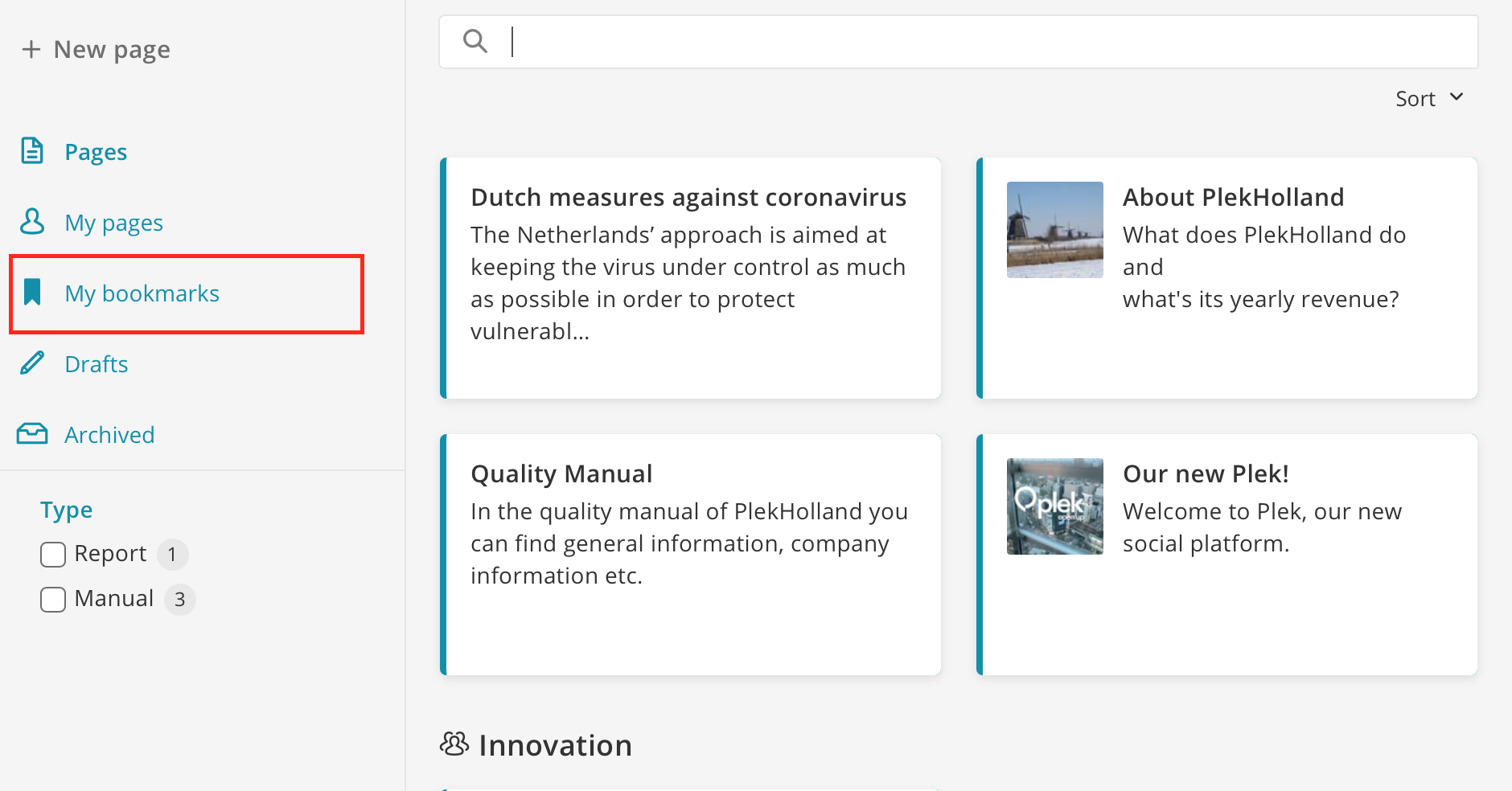
Click on the 'My Bookmarks' option in the left-hand menu bar to view your favorite pages. Here you can see at a glance which pages are your favorites.
