Content in Plek can be deleted by an admin, group administrator or by the user who created the page. This can happen by accident or by mistake. As an admin, it is possible to restore a deleted content.
By going to the Bin in the admin panel, you get an overview of the deleted information pages, documents posts and channels.
As an admin you can then choose to restore content within a maximum 30 days after removal.
- Select info page, document, posts or channels in the upper tabs.
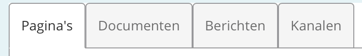
- Find the information page you want to restore. Click on 'Restore'
Keep the following things in mind:
- The overview shows platform-wide and group pages, documents and posts of existing groups.
- When a group is deleted, the related information pages, documents and posts cannot be restored.
Deleting sub-pages
If you delete an information page, all sub-pages below it are also deleted. This relationship continues to exist even when restoring. In case you restore the main page, all subpages will also be restored.
A sub-page will always be reinstated under its main page. However, if it no longer exists, there are two different rules:
- In case of a platform-wide information page, the restored sub-page becomes the main page
- With a group page you must first restore the main page
