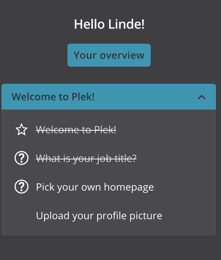Program manager overview
Once you have opened the program manager, you will see different programs listed that you can go through. This article will explain how to get to the overview of programs, where you can see which programs have been completed, which are ongoing, and which are planned for the future.
Viewing programs
To view the list of ongoing programs you need to open the program manager. You can read how to do this here. The ongoing programs will open in a bar on the right side of your screen. Don't you see any programs? Then there are currently no ongoing programs for you.
Navigating to the full overview of programs
To see a complete overview of all completed, ongoing, and planned programs, click on overview. This will take you to a screen where you can see all your programs. You can also finish ongoing programs from here by clicking on them. The specific task from the program will then open again on the right side of the screen.