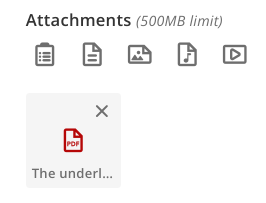Media: adding a document to a post
As a Place user, you can post messages yourself. In this article we will show you how to add a document.
Add a document to a post
To add a document to your message, follow these steps:
1. Click on the document icon at the bottom of your post: ![]()
2. A window opens. Select a file from the list or choose New Document:
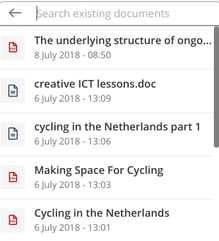
3. After uploading or selecting a file, attach the document to the message by clicking Add:

The document now appears at the bottom of the message: