Different types of information pages
Information pages within Plek are like the static pages of a traditional intranet. It contains important information that changes little or not at all and/or must be found quickly by everyone. Plek has three different types of information pages: general information pages and group information pages, the knowledge base and the academy.
General information pages and group information pages
You will be most familiar with the general information pages of Plek. These information pages are visible to all users of the platform. A manual is an example of a general information page. Below is an image showing some general information pages.
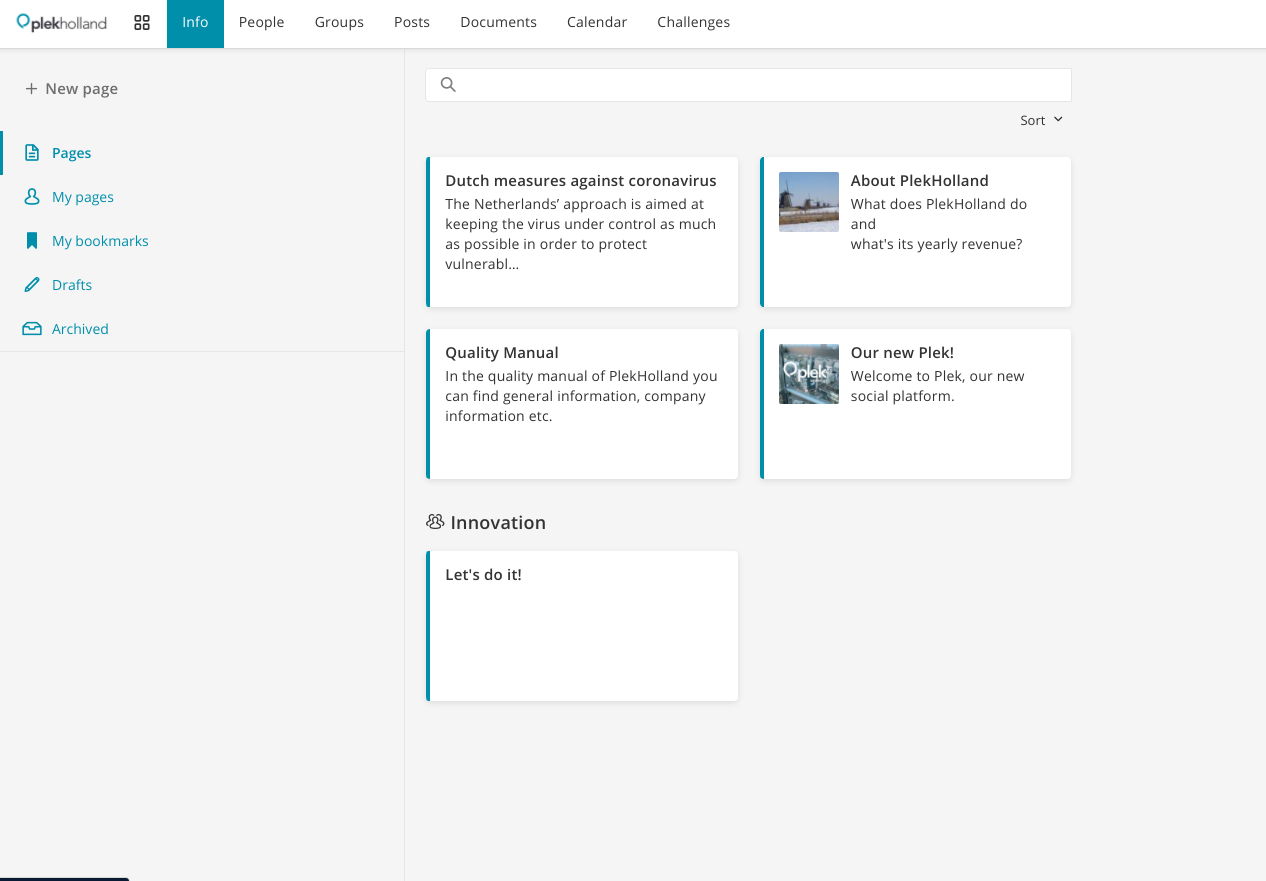
In addition to general pages, the site also has group information pages. These are only visible to the members of a specific group. A page about project objectives is an example of such a group page. You can recognise this type of information page by the group icon, as shown in the 'social learning' example below.
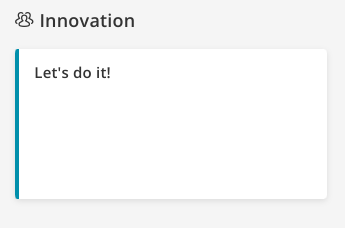
Information pages in the knowledge base and the academy
Plek has more types of information pages: the knowledge base and the academy (lessons). These pages basically have the same functions as the general and group pages. They even look similar. The difference is that they have a different purpose. Pages in the knowledge base are used to collectively build and supplement knowledge. And pages in the academy are intended to offer learning content.
What else makes these types of information pages different?
In the knowledge base and the academy, you can rate pages where content is shared. The administrator of your Plek environment can choose to turn this feature on or off. Rating is done by giving a star rating. The more stars, the higher the value of the content on this page.
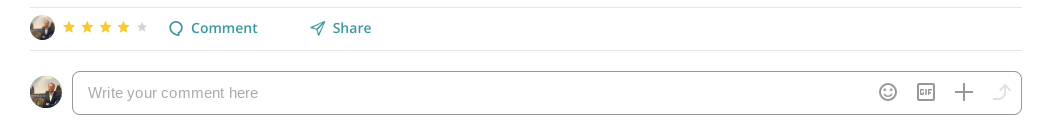
What distinguishes the information pages within the knowledge base and the academy, even more, is the possibility to post comments and to respond to other people's comments. This can also be turned on or off by the administrator of your Plek environment. This allows you to ask questions or post comments about the shared content.
