When you create an information page, it is automatically placed at the bottom of the list. Of course, you may want to move this page to the top. An admin can change the order of the information pages.
Dragging pages
If you want to change the order of the pages, first navigate to information pages.
The information pages open in the block overview. Hoover with your mouse over these blocks, and you will see a cursor appear in a block. When you hover on that cursor, the text 'click and drag the item to change its order' will appear. Drag the block to the desired position, and the order of the information pages is changed.
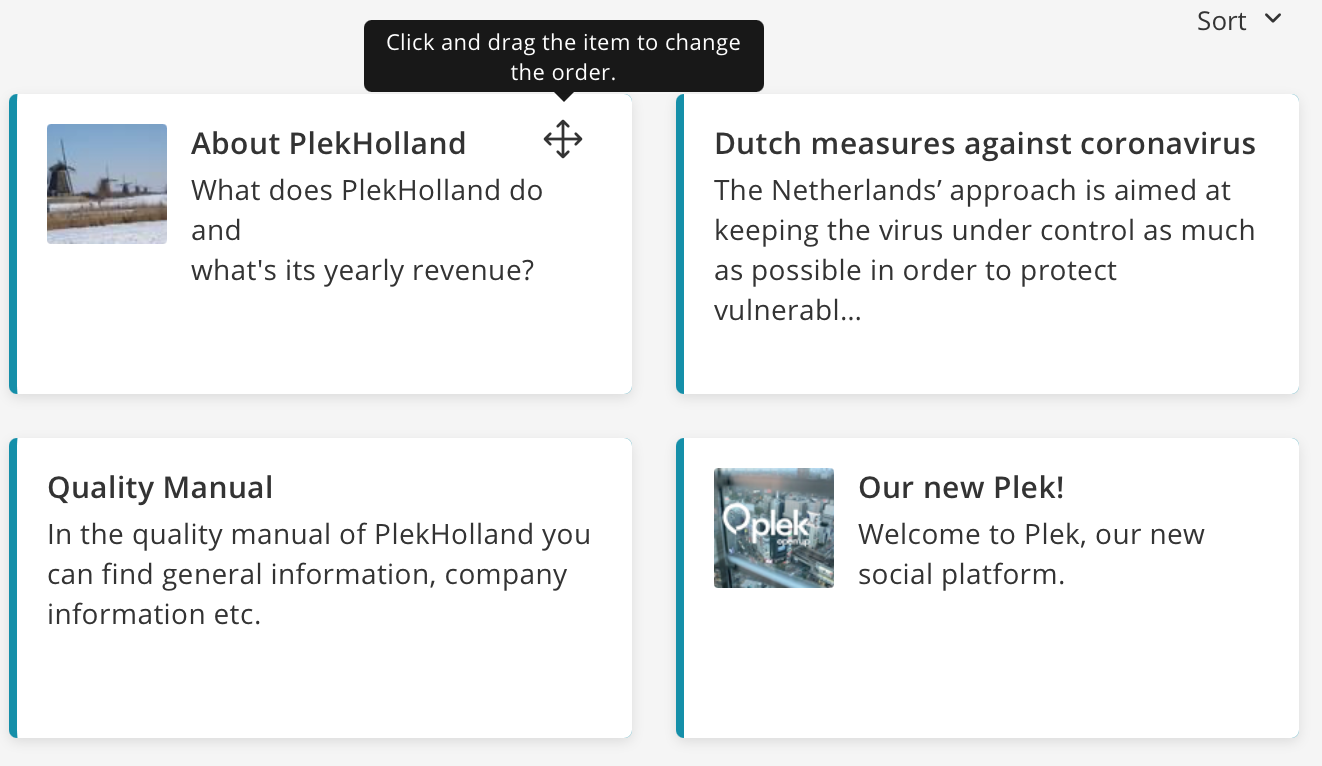
Changing the order of subpages.
Changing the order of subpages works in the same way. Navigate to the main page and scroll down this page until you see the blocks displaying the subpages. Drag and drop the blocks of the subpages to change their order as well.
