Starting a chat with multiple people
You can chat with one person or with several people at once. You don't need to be in an existing group to be able to chat in group form. This way, Plek makes everything discussible.
Chat group
If you want to start a chat with several people, take the following steps:
1. Click on '+ New Chat' in the chat bar on the left.
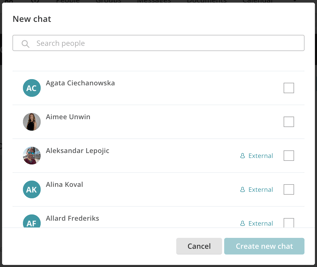
2. Then search for the people you want to chat with and tick the box next to them.
3. Click on 'Create new chat'. You will now enter the chat group you just created and be able to talk to several people at once. You can see in the right-hand column who is in the group. Of course, you can always add or remove more members.
4. Now, type a message for your colleagues and press enter or click on the arrow to the right of the field where you typed a message. When someone sends a chat message within a group chat, all other group members receive a notification. This way, everyone is always aware.
Do you want to start a group chat via an individual chat? This is also very easy. First, click on the 'Start a group chat' button and then go through steps 2 to 4 above.
Tip! Plek chat has a lot of options: you can chat with a colleague and use emoji, but you can also add attachments, create messages for the timeline, and create events in a chat.
