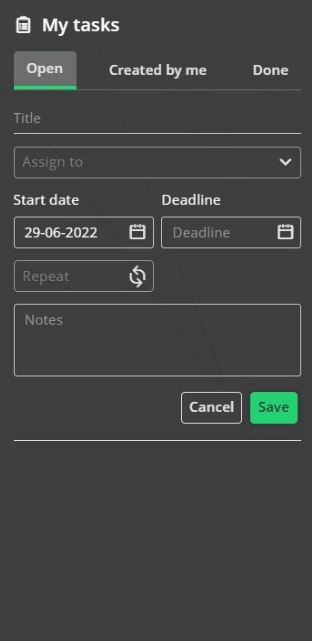How do I create a recurring task?
Some tasks are recurring. These recurring tasks can be automatically added to the task overview, so you can focus on the task instead of the administration.
Creating a recurring task
A task in Plek can automatically return every (other) week, month, quarter or year. When you create a task, click on the recurring icon. Select a time period in the dropdown menu to choose how often a task recurs. Add a deadline to determine at what moment of the period the task should recur.
Select an end date for a recurring task to end a recurring task.