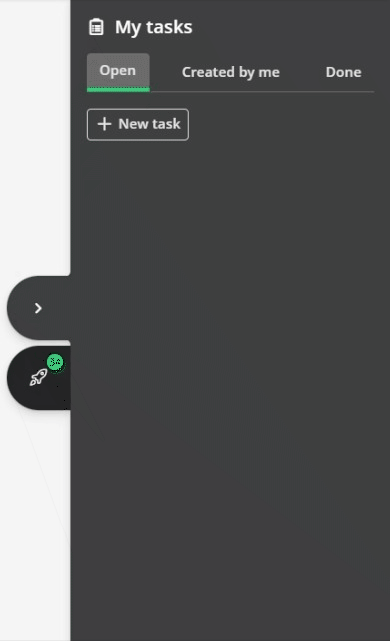How do I add a task?
From the task overview, you can create a new task for yourself and/or your colleagues. You can also assign a task to a specific group.
Open the task overview.
To create a new task, you have to open the task overview. You can open the overview from every page on Plek by clicking on the to-do list icon on the right side of your screen.
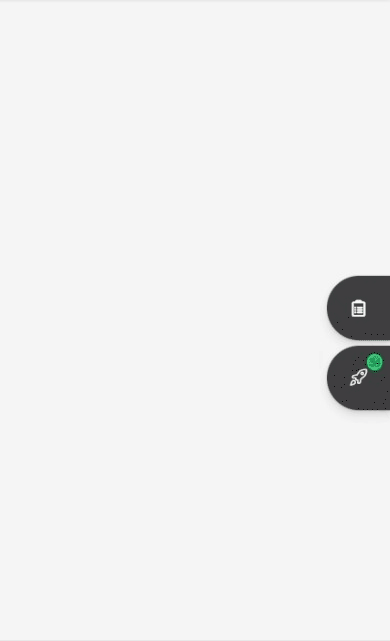
New task
Enter the name of your task to create a new task. Next, optionally add a deadline or a description to your new task. Finally, press create to finish your task.