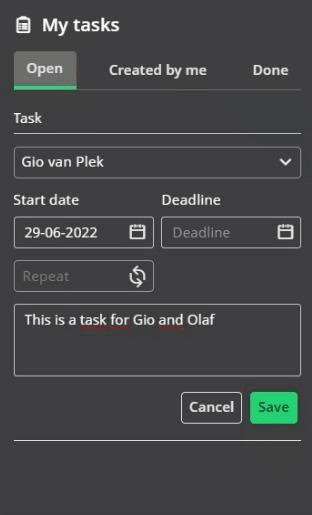How do I assign a task to someone?
Everybody can create a task in Plek. This means that you can create a task for yourself, but you can also assign a task to others in the (joint) task overview.
Assigning a task
To assign a task to a colleague or group, you can click 'Assign to' and type in the name of your colleague(s) / group you want to assign the task. Do not forget to assign the task to yourself if the task also applies to you. Created by me shows you all the tasks that you created, regardless of the assignee(s).