After you have navigated to your settings via your name, you can open your settings on the platform at the top right of your screen. How to do this can be found here.
What settings are there?
In the menu on the left, you can see different settings that you can adjust.
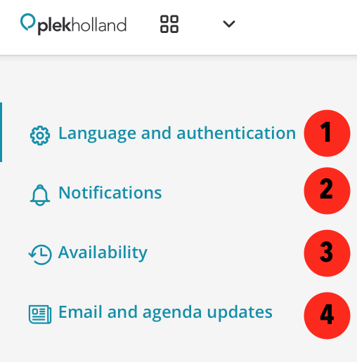
1. Language and authentication. Here you can select the default language of your platform. Note: the admin will make a preselection of the languages available on your platform. In the settings, you can also change the password you use to log in, and you can generate a QR code to log in easily with your mobile.
2. Within Notifications, you can adjust the general and specific notification settings. For example, you can choose to turn push and/or email notifications for channels or groups on or off.
3. Under Availability, you can indicate whether you will be absent for a certain period. You will not receive any notifications during that period.
4. Email and agenda updates give you the option to subscribe or unsubscribe to periodic email updates. You can also synchronise your Plek events calendar with your own Outlook calendar. This way, your Plek calendar items will appear in your daily schedule.
