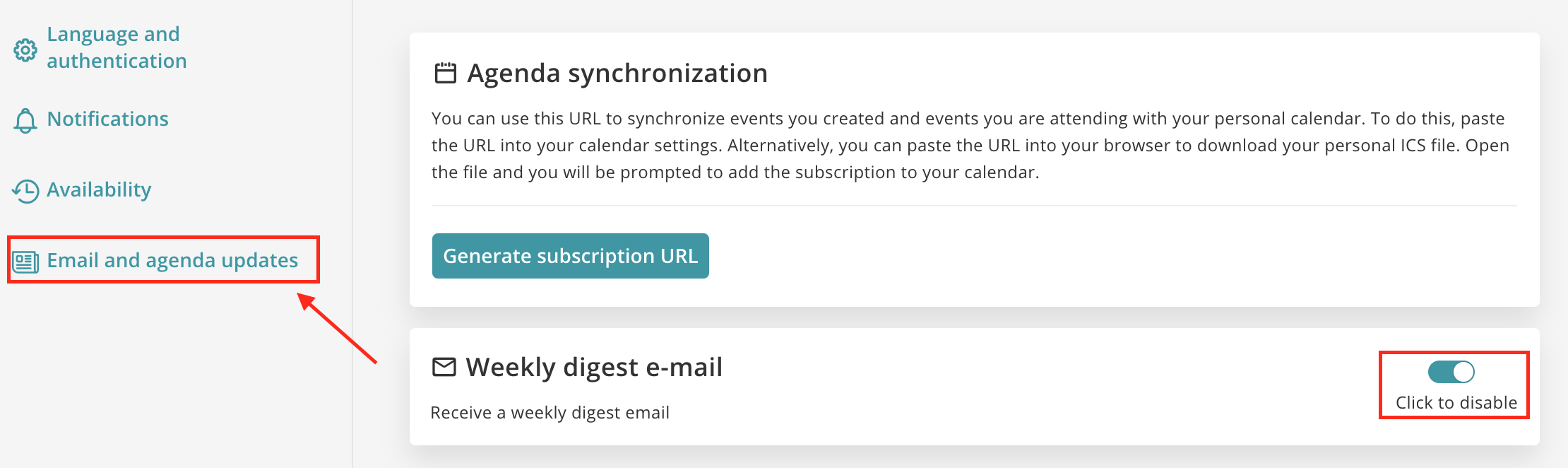Switch weekly update on or off
Your organisation can choose to send a weekly update email. This contains a personalised overview of the most important news of the past week, compiled from channels and the groups you are a member of.
Some organisations let you choose whether you want to receive the weekly update or not. In that case, you can turn it on or off using the following steps:
1. Go to your settings. You can find these by clicking on your name at the top right of your screen.
2. Now, choose Email and calendar updates in the left menu of the settings page.
3. Click on the slider next to Weekly email updates.
4. You will not receive the weekly mail if the slider is to the left (grey colour), and you will receive it if the slider is to the right.