If you have a good idea, you can put it in the idea generator. Then, you place this idea in one of your organisation's challenges or themes. How to do this is described below.
Adding a new idea
- Navigate to challenges from the menu at the top of the screen
- On the right-hand side of the screen, select Add your idea.
1. Determine under which challenge you wish to place your idea. Is there no suitable challenge? You can also choose to navigate first to the challenge of your choice. Here you can also add your idea. You then do not need to select the challenge.
2. Enter the title of your idea and add a description.
3. Answer the mandatory questions that apply to this challenge.
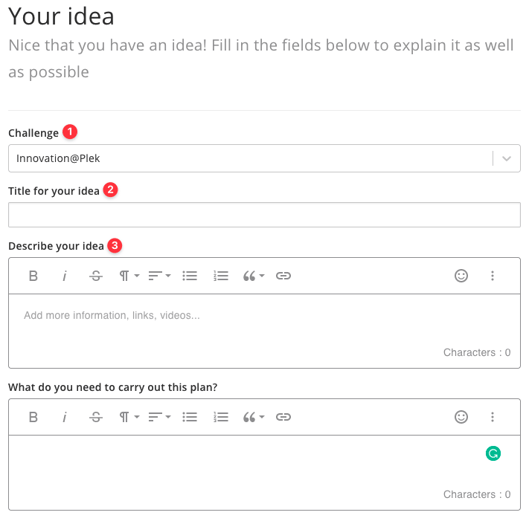
4. Click create; your idea will be added to the challenge immediately:
![]()
