Challenges & ideas
To give direction to the various themes that are central to the organisation, we use multiple challenges. You can make these challenges as extensive or straightforward as you like. For example, there might be a challenge centred on sustainability or one in which colleagues are asked to think about a new way of working. The various challenges are issues on which employees are asked to think along. Within a challenge, employees can then put forward ideas.
Below you will find a screenshot in which we explain the idea generator.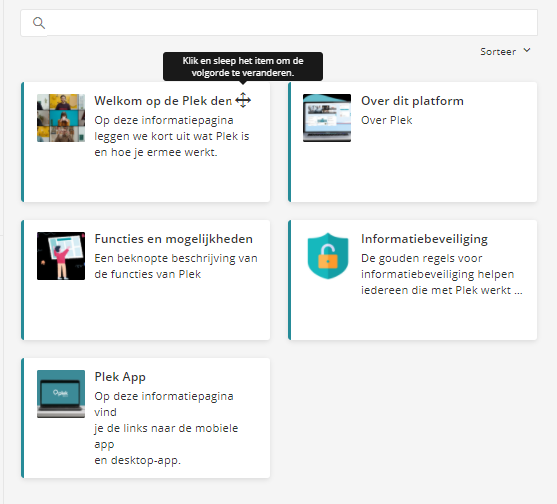
The overview page consists of the following parts:
1. New challenges:
This is the first step to creating a new challenge.
2. Use the filters to view an overview of the challenges.
- Current: All operational challenges.
- Following: Overview of all the challenges you are a member of (following works the same as joining groups).
- Finished: Overview of all the challenges you have completed.
- Coaching: Overview of the challenges that you are a coach for. In this case, you are responsible for the challenge and can evaluate and support ideas to achieve the challenge's goal.
3. Use the filters to view an overview of submitted ideas.
- Active: Overview of all ideas that are currently being actively evaluated/developed.
- Following: Overview of all ideas that you are following.
- Archived: Overview of all ideas that are finished/closed.
- Coaching: Overview of all ideas for which you are the coach.
4. You can easily search through all ideas and challenges via the search bar.
5. Here, you find the challenges and ideas corresponding to the filter you selected at point 2 or 3.
6. Simply create an idea with the button: 'Add your idea'.
7. Here, you will find an overview of the ideas you have submitted.
