Change the order of infopages in groups
As a group admin, you can add an information page to your own group at Plek. As a group admin, you can also determine the order of the pages.
Changing the order
1. Navigate to the information pages via the Info button in the menu bar.
You now see an overview of all the information pages that are both visible for all users and for group-specific users. You can recognise group pages by their title in the block overview:
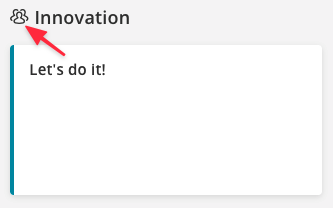
2. If you are a group admin or admin you can change the order of the pages. Move your mouse over the block of the group in question. A drag-and-drop icon will appear.

3. Click on the icon while holding the mouse down. You can now drag the block and change its order. Release the mouse when the block is at the location you want it to be.
4. To change the order of the subpages, repeat step 3. Make sure you have the parent page open and then from the bottom of the page reorganize the subpage blocks.

