Calendar overview
All events within Plek are grouped together under the Calendar menu. In this article, we will show you how to use this overview to your liking.
1. First, choose Calendar in the top menu:

2. Choose list view (you arrive here directly after having clicked on Calendar):
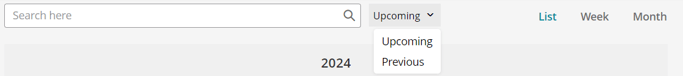
The list view can be used in two ways. By selecting Upcoming events you will only see events in the future and by selecting Previous events you will only see past events.
3. Choose to view events in a weekly or monthly overview.
This is how the different views look
List view:

Week view:
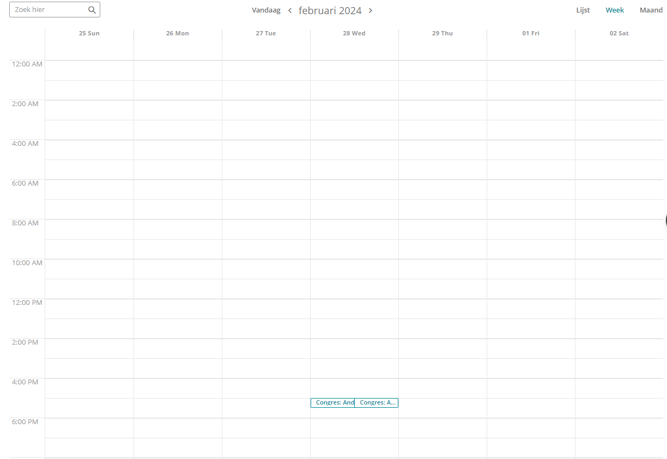
Month view:
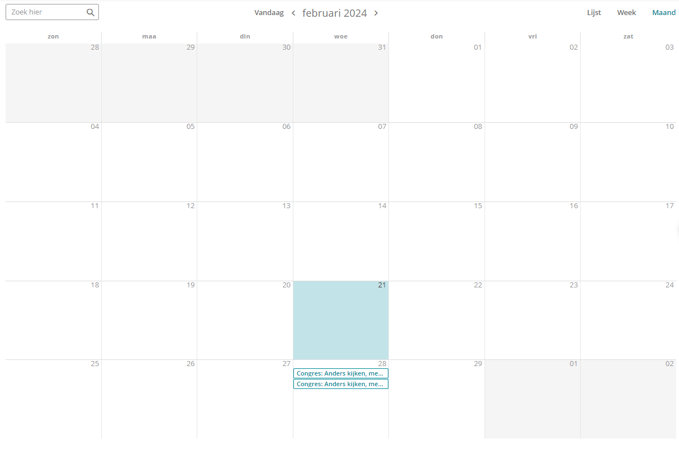
Good to know:
It is not possible to use the week view and month view for birthdays and reservations. For birthdays, a list view is shown and for reservations you see a day view.
