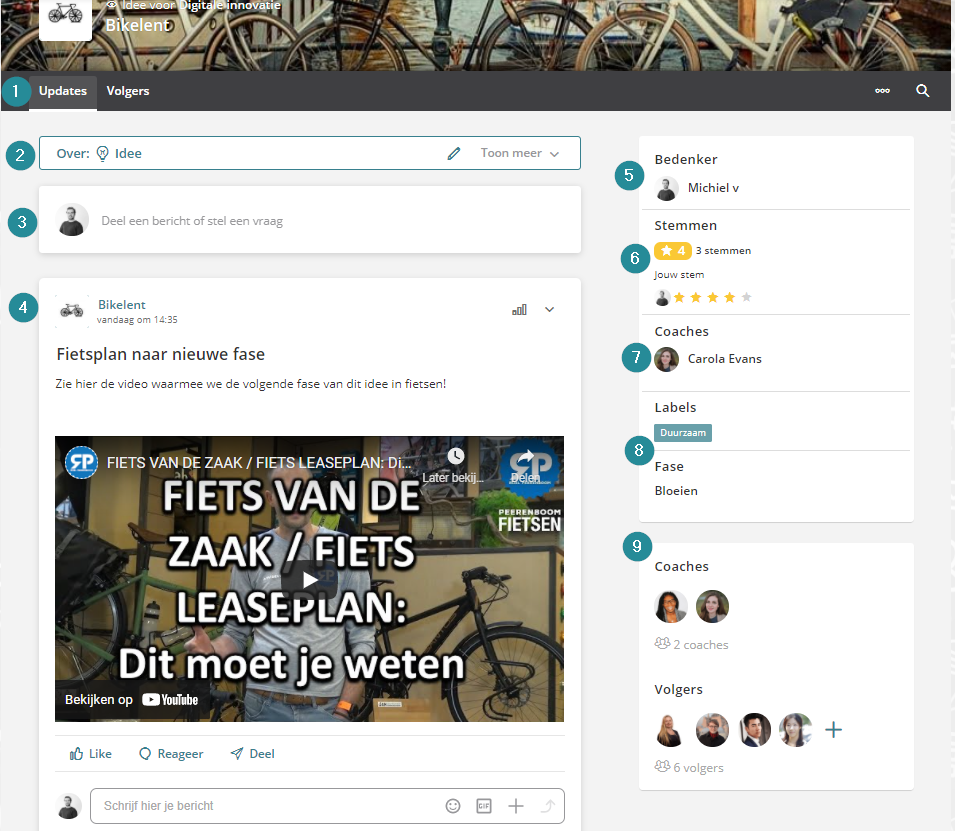Archiving a program
It is possible to archive an existing program. This way, you can save a programma, so you can quickly find it again later and easily maintain an overview.
- Go to the program manager;
- Select the program you want to archive;
- Click on Edit;
- Click on Archive;
- A message appears with "Are you sure you want to archive the program?". Click Archive.
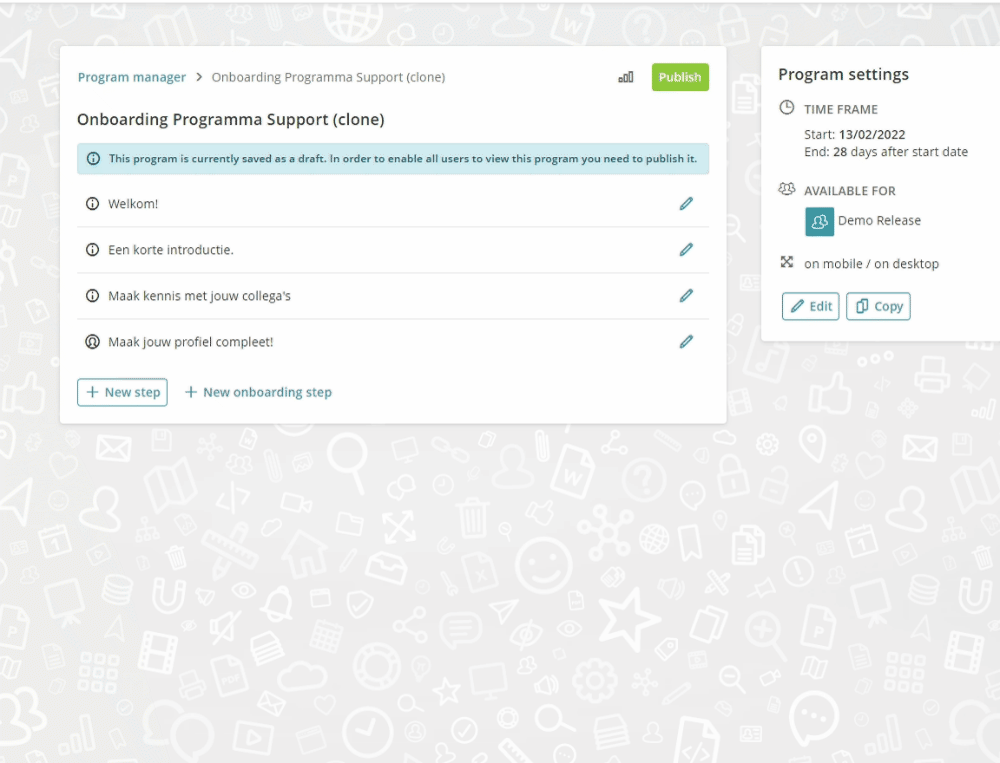
The program is now archived. You will find the archived programm on the left in the programm manager, under Archived.