Copy an existing program
The copy function in the program manager allows you to copy an existing program. This is handy, if you want to create a new program that looks a lot like an existing one!
- Open the program manager;
- Select the program you want to make a copy of;
- Click on copy;
- A new program is created with the same title + 'clone'.
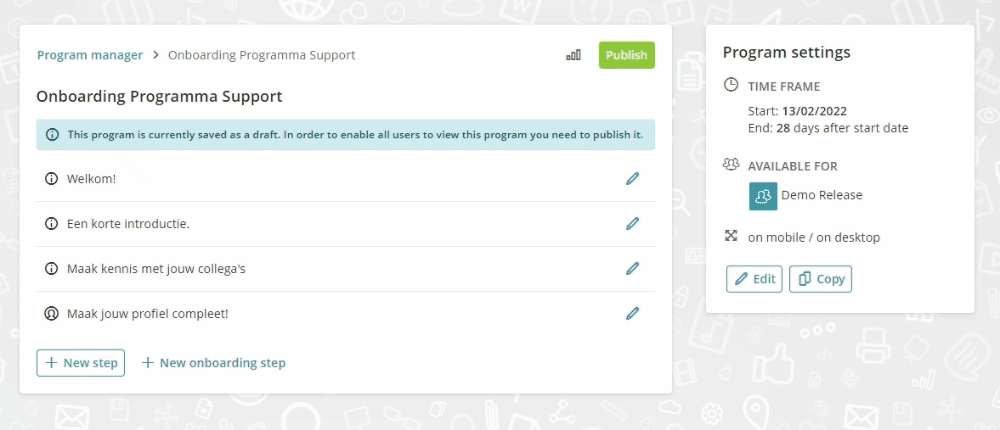
You can edit the new, copied program:
- You can edit the program. For example, change the title and/or the groups for which the program serves;
- You can edit existing steps;
- You can add a new (onboarding) step.
