Create a channel post on behalf of your group
It is possible to post on a channel on behalf of a group. This way, your name remains anonymous, and you can share your news from your department or group. This option is possible for admins and content managers.
Create a channel post
1. Hold your mouse over Posts in the top navigation bar.
2. Click on New post in the drop-down menu.
3. Select the channel in which you want to post. Channels are at the top. If you cannot select a channel, you probably do not have the necessary rights:
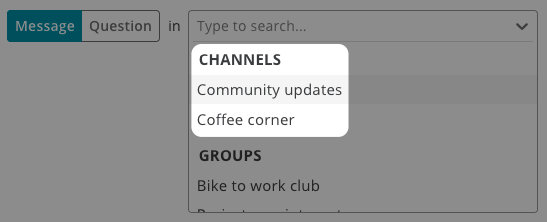
4. Give your message a title, write your message and add any attachments. Use the toolbar above the text field to format your message.
5. Under Author, select the Post as Group check box. Next, choose on behalf of which group you want to post.
If you do not want to post the message right away, you can save it as a draft and work on it later. You can also change the posting date and time.
5. When you are ready, click Post.
