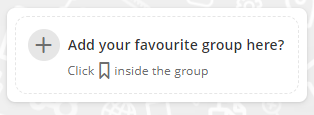The homepage explained
The homepage of Plek is the central place to start your working day. Once you've logged in, you'll see all the important news, notifications and other useful information right there. The homepage is a nice balance between "need-to-know" and "nice-to-know" information. How the page is built, you can read in this article.
Important news
At the top of the startpage you will find the important news. This is a collection of all important, popular and recent news. The composition is a mix of:
- Channel posts
- Posts from groups you are a member of
- Popular posts from groups you are not a member of
On the right side of the important news, you will find a small menu with which you can scroll down to see more messages. You can also customise your view here while respecting the platform's default settings.
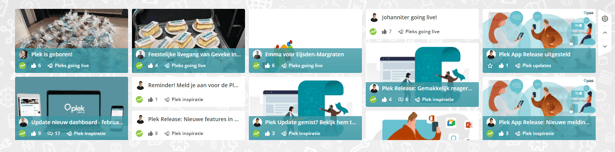
Notification centre
On the left side of your screen you will find the notification centre. In the notification centre you will find an overview of all notifications in your organisation's environment:
- Notifications of unread chat messages (1-on-1 or group chats)
- Notifications of unread channel messages
- The notification overview. You can find this via the bell icon.
Would you like to adjust the number of notifications? Please read this help article.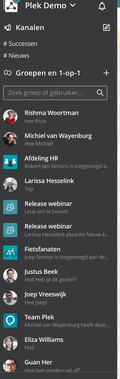
Timeline
The timeline is a personalized overview of the posts that are relevant for you in your environment. It shows messages from channels and groups you are a member of.
Widgets
On the right-hand side of your home screen you will find your widgets.
The widgets are made up of:
- Organization-wide widgets
- Personal widgets
Organization-wide widgets are, for instance, the calendar, birthdays or quick links added to your platform. Channels can also be added as widgets so that the latest news from this channel is always quickly visible.
In addition to the organization-wide widgets, you have the option to add a widget from your favorite group(s).