My important news section looks cluttered, how can I prevent this?
Tip 1: Ensure proper settings
If the general platform settings and channel settings are well-configured and important messages are highlighted, you will have better control over which messages are displayed.
Tip 2: Choose a calm design
Bright colors and a busy background can make the important news section feel cluttered and overwhelming. You can customize your design yourself from the admin panel.
Tip 3: Use images
In the important news section, messages with and without images are displayed. For many users, a view that only shows messages with images is clearer. Be sure to choose your image carefully. A resolution of 600x340 ensures a sharp display.
You can decide which image to display in the important news section. Use the ‘image preview’ function for this. You can also choose to remove the image from the ‘body of the text’.
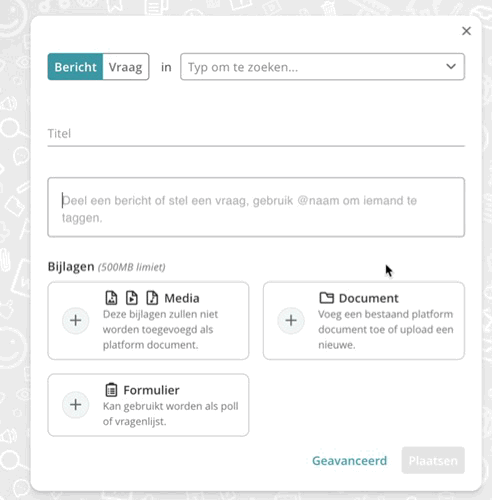
Tip 4: The more users influence important news, the messier it can get
Establish clear agreements on your content strategy and, if necessary, limit the number of people who can post channel messages to maintain clarity and organization.
