Overview in your form versions
It is possible to duplicate an existing form for re-use. After duplicating, questions and answer options can be modified in the copy. With the management in form versions, you can easily search for the form you want a copy of.
- Click on forms to add a form as an attachment.
- Click add form.
- Select duplicate existing form.
- A pop-up screen will appear, where you can search for a form you want to duplicate.
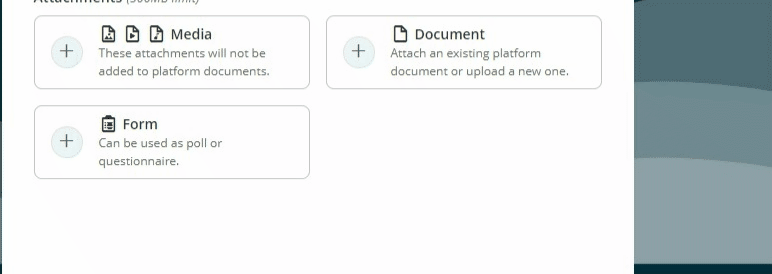
There are several ways to search for a form to copy.
- Use the search function to search by the title of the form.
- Search by location using the filters on the left. Results are filtered by forms in events, channels, groups, pages, programs or in posts.
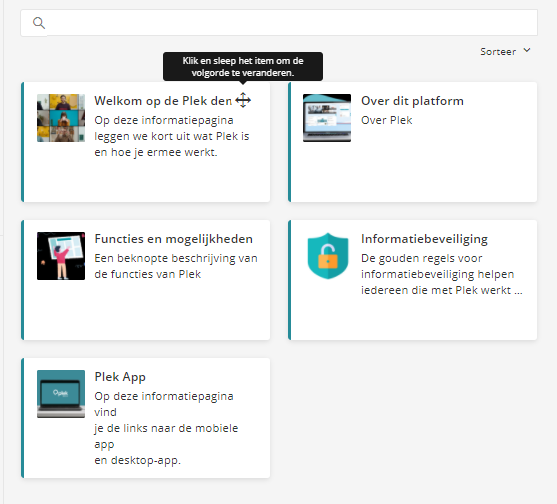
It is also possible to archive messages (temporarily). This makes them temporarily disappear from possible search results. This way, you can, for example, temporarily 'remove' outdated forms.
- Click the archive button on the right to archive your form.
- Do you want to restore an archived form? Then click the restore button.
- To view archived forms, click the 'Archived' filter on the left.
