As a user of Plek you can create a form in a message, but as an admin you can also add a form to an information page. This is useful if it's not a one-off project, for example if you want to receive certain information from every new employee. You can decide how many questions you want to ask, and set a type of answer per question.
Add a form to an information page
1. Create a new page or edit an existing page. When creating a new page, do not forget to add a title.
2. Click on Add form at the bottom.
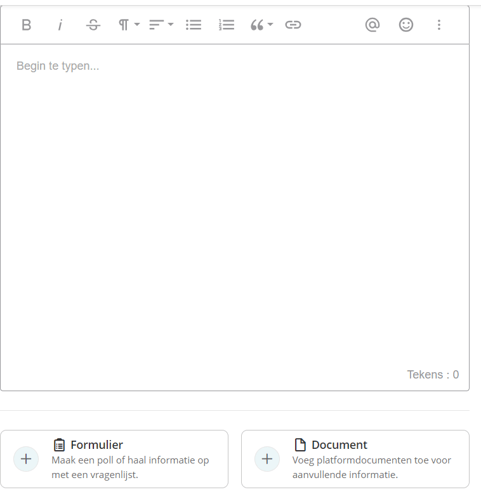
A selection screen will now appear.
- Do you already have an existing form that you would like to re-use? Select duplicate existing form, to make a copy of an exiting form.
- Do you want to create a new form? Select New form. A new form will be made. You can read more about creating a form on our form help pages.

