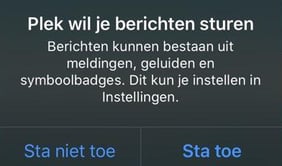Issues with notifications
Are you experiencing issues with notifications from your Plek environment?
If so, follow the steps below.
Viewing and adjusting your notification settings
You largely control whether or not you receive notifications on Plek. First, check your notification settings in Plek.
I have disabled notifications for (new) messages, but I still receive them.
In some cases, you may still receive push or email notifications despite your preferences. Group or platform administrators can highlight their messages by sending a forced notification. In this case, your settings will be ignored, and you will still receive a push and/or email notification.
Check the settings on your device
Are you not receiving push notifications even though your Plek settings are correct? This page will show you what you can do to fix this.
iPhone or iPad
The fastest way to grant Plek permission for notifications is to reinstall the Plek app. The first time you launch the app, the following pop-up will appear. Choose "Allow" to enable notifications on your device.
⚠ Important! If you selected "Don't Allow" during the app installation, the only way to enable notifications again is to reinstall the app. In this case, enabling notifications via your device’s settings menu will not work.
Android
The menu structure may vary per Android device. Below is an example of how to access these settings on certain devices running Android 11:
- Go to your phone’s Settings.
- Navigate to Notifications.
- Tap Manage Notifications.
- Select Plek.
- Enable Allow Notifications.
Does your menu look different? In recent Android versions, you can use the search bar in the settings menu. Try searching for terms like Notifications, Apps, App Management, or App List. Then, look for the Plek app within those settings to enable notifications.
Still having issues with receiving push and/or email notifications?
If you are still experiencing issues with push notifications, check your mobile phone settings. If you are not receiving email notifications, please report this to your platform administrator.